En el siguiente enlace (PDF, 1,67 MB, español) puedes acceder a la presentación «PHP en 2020» del HacktoberDay, celebrado online el 24 de octubre de 2020.
Tag: PHP
-
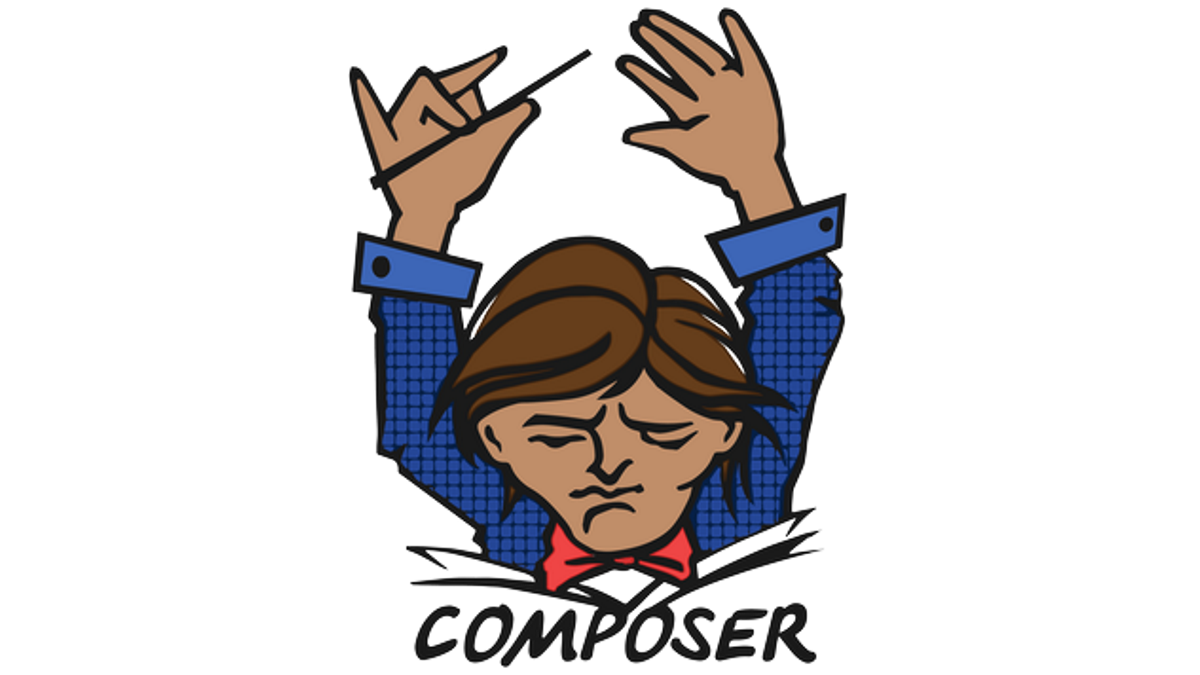
PHP Fatal error: Allowed memory size of 1610612736 bytes exhausted
Ejecutando
composer updateen una máquina virtual Linux (Laravel Homestead), obtengo este error:
(more…)PHP Fatal error: Allowed memory size of 1610612736 bytes exhausted (tried to allocate 72 bytes) in phar:///usr/local/bin/composer/src/Composer/DependencyResolver/RuleSetGenerator.php on line 64 Fatal error: Allowed memory size of 1610612736 bytes exhausted (tried to allocate 72 bytes) in phar:///usr/local/bin/composer/src/Composer/DependencyResolver/RuleSetGenerator.php on line 64 Check https://getcomposer.org/doc/articles/troubleshooting.md#memory-limit-errors for more info on how to handle out of memory errors. -

Cómo localizar fechas y horas en PHP
En un proyecto PHP en el que estoy participando tenemos problemas para mostrar las fechas en el idioma que queremos, en este caso en español. En esta entrada te explico cómo localizar fechas y horas en PHP.
(more…) -

PHP Composer killed
Executing the command
composer updatein a Laravel Homestead virtual machine with 2 GB of RAM, I can’t finish it because the command stops with the output
(more…)killed -
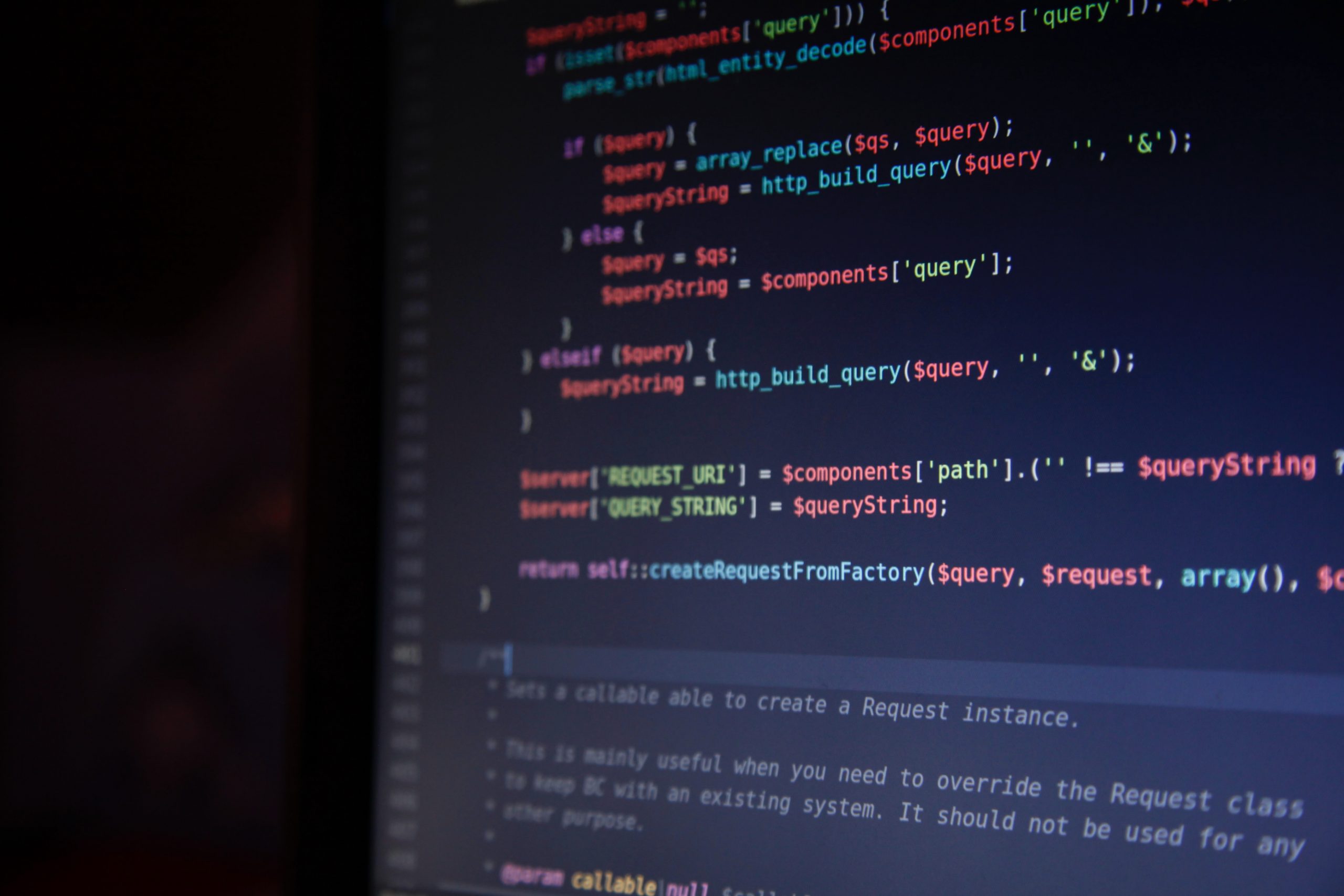
Paquetes para una instalación LAMP
En esta entrada detallo los comandos para la instalación de un LAMP en Debian 10, con Apache 2, MySQL 5.7 y PHP FPM 7.4. Parto de la instalación base de Debian 10 que ofrece cualquier proveedor de servicios.
(more…) -
Update Debian to PHP 7.4
PHP 7.4 has been published on 28 Nov 2019.
To update the active version of PHP to this one in a Debian system, you can follow the next steps.
(more…) -
Commit Conf 2019
Este año estuve por primera vez en la Commit Conf, un gran evento de tecnología que, durante 2 días, congrega a 2000 personas de toda España con el fin de enriquecernos tecnológicamente. Se habló de un montón de tecnologías, desde técnicas de desarrollo de software hasta Big Data, Cloud o ML. Y también de PHP y de Git ??
(more…) -
PHP en 2019

PHP logo En el siguiente enlace (PDF, 9,22 MB, español) dejo las transparencias da presentación «PHP en 2019» de la Commit Conf 2019, celebrada en Madrid el 22 de noviembre del 2019.
-
Localization in Laravel

In this post, I will go to explain how to localize a Laravel application. The application will support English, Spanish and Galician languages. This is a real example to translate the https://wptranslator.jesusamieiro.com web app. You can find the source code on GitHub.
The steps to localize the application will be:
- Create a configuration file to store the languages that will be used by the application.
- Define the default language for the application.
- Add the translation functions in the views.
- Create the JSON translation files.
- Create the middleware that updates the application language.
- Add the selector in the main view to enable the end-user to change the application language.
- Add the route for the change event of the previous selector.
- Add the controller to receive the change event from the previous selector.
-
Installing and configuring a supervisor in Debian to execute a Laravel queue worker
I need to install and configure a supervisor in Debian to continuous execute a queue worker.