En este post explico cómo instalar Let’s Encrypt en una máquina Debian 10 para poder generar un certificado SSL y luego usarlo en tu servidor web favorito.
La instalación del software de Let’s Encrypt ha cambiado, ya que ahora en Debian 10 se hace con snap.
Para ello, tienes que instalar «snap» con apt:
$ sudo apt update
$ sudo apt install -y snapdActualizar «snap»:
$ sudo snap install core
$ sudo snap refresh coreInstalar «certbot»:
$ sudo snap install --classic certbot
Crear un enlace simbólico para situar «certbot» en el path:
$ sudo ln -s /snap/bin/certbot /usr/bin/certbotTras instalar el software, para crear un nuevo certificado solo tienes que ejecutar:
$ certbot certonly --webroot -w /var/www/midominio.com/www/ -d www.midominio.com -d midominio.comdonde:
- /var/www/midominio.com/www/ es la ruta donde se encuentra tu sitio web y que sirve actualmente a través de http.
- www.midominio.com y midominio.com son el dominio y el subdominio para los que vas a crear el certificado.
Y así de sencilla es la instalación de Let’s Encrypt y la generación de un certificado en Debian 10. Puedes encontrar cómo hacer esto mismo en Debian 9, Debian 8 y en Debian 7.
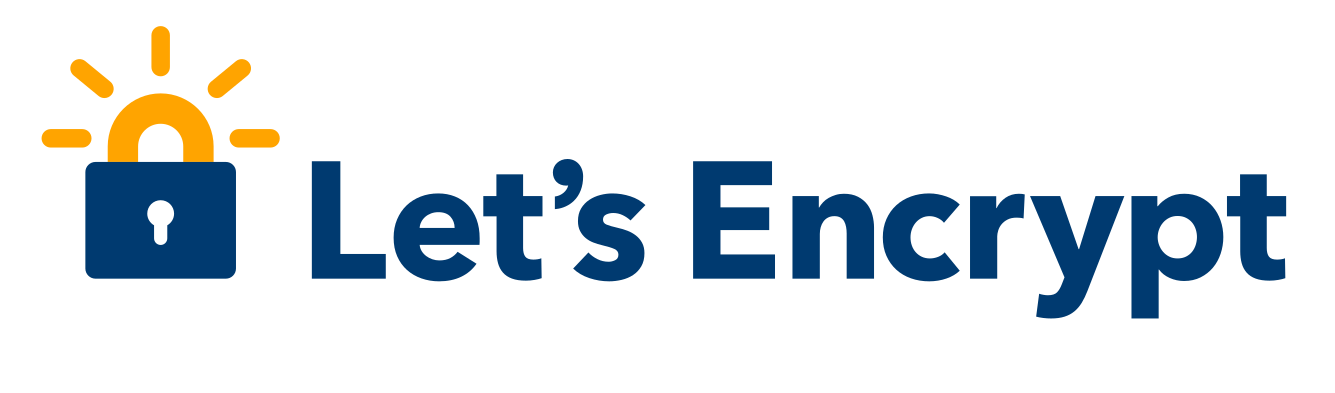
Leave a Reply