If you are trying to create a new virtual machine from an existent virtual hard disk and you get the error: “Cannot register the hard disk because a hard disk already exists”

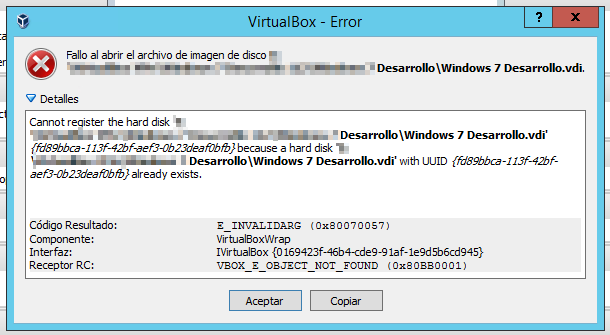
You have to change the virtual hard drive UUID, with the command (My virtual hard drive is in the “e:
\VirtualBox VMs\Windows 7 Desarrollo\Windows 7 Desarrollo.vdi” path):
$ C:\Program Files\Oracle\VirtualBox>VBoxManage.exe internalcommands sethduuid "e: \VirtualBox VMs\Windows 7 Desarrollo\Windows 7 Desarrollo.vdi" UUID changed to: 0662bd3c-68c7-4815-9e98-f9e40102a676
Now you can create the new virtual machine with this virtual hard disk.